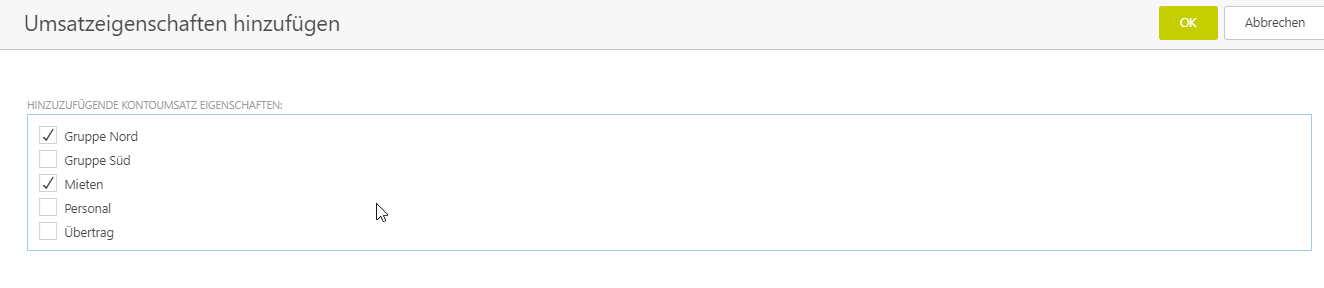Freely defined properties can be created and assigned for account transactions. For example, a subdivision into categories is possible. For details on how to create properties and how to assign them automatically, see Properties for account transactions.
There is also the possibility of multiple selection and multiple assignment.
1. you can assign several properties to a transaction.
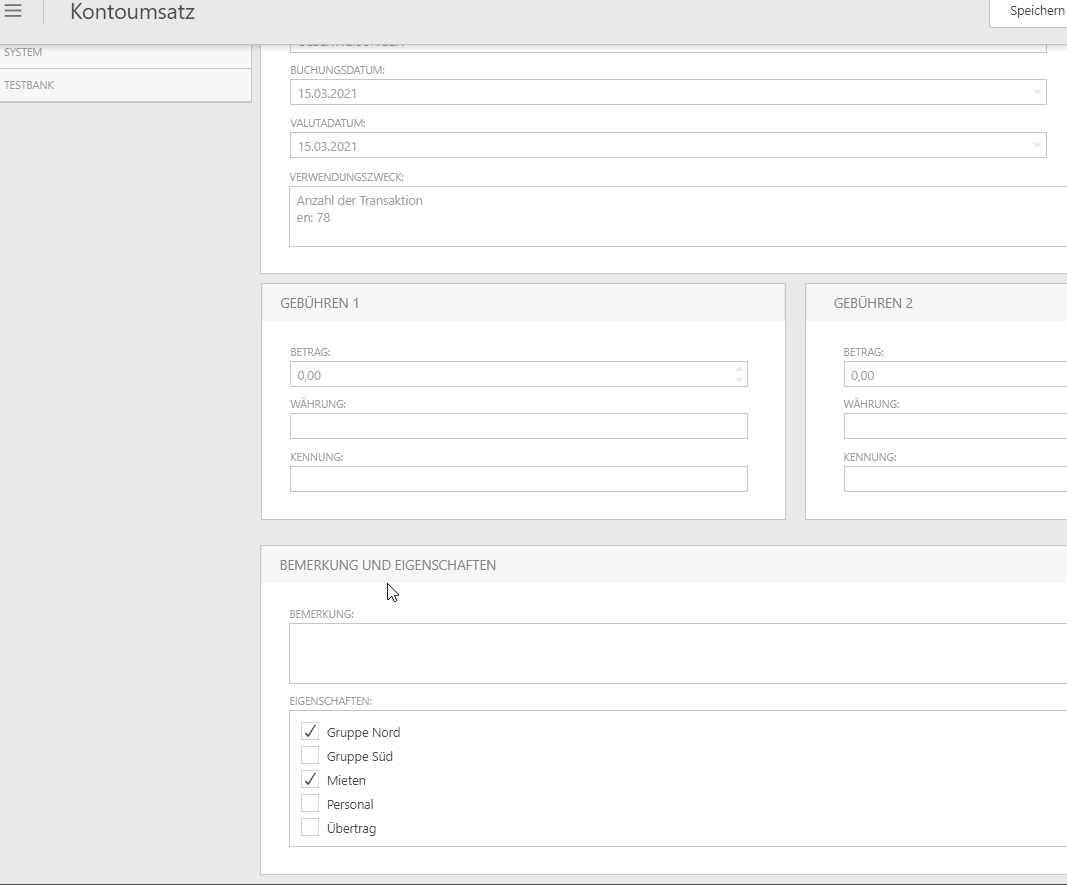
2. you can assign properties to several transactions at the same time.
To do this, mark the corresponding transactions in the transactions list and select the "Add transaction properties" button.
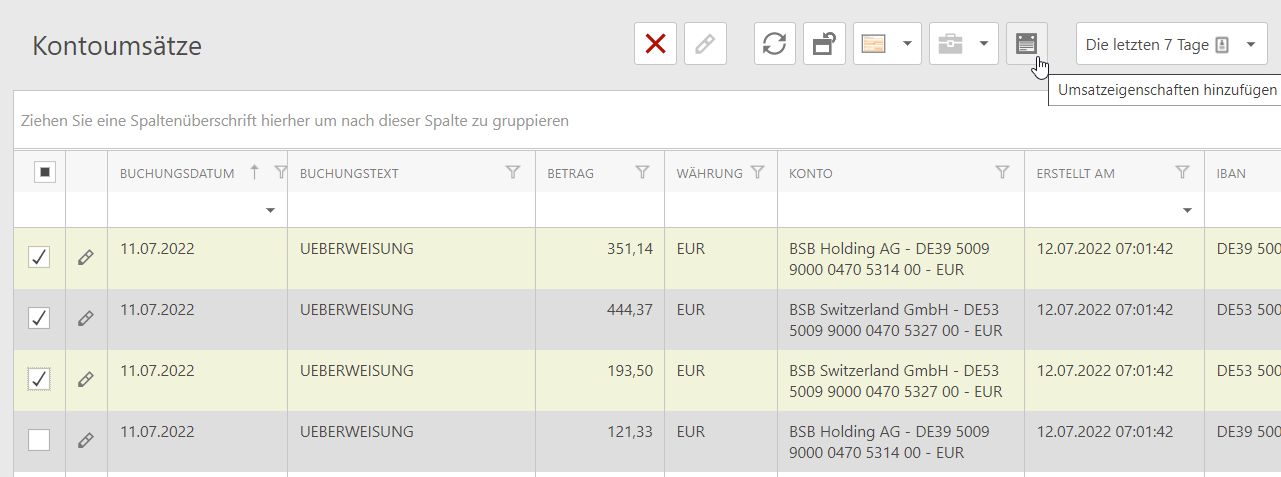
All administered transaction properties are offered. It is necessary to select at least one property. The selected properties will be assigned to the turnovers.
NOTE: If transactions already have other properties, they will retain those as well.