In addition to the manual assignment of a remittance information, it can also be assigned automatically by the system with the help of the "Remittance information options" button. The user can choose from the following date variables. In this case, the due date of the payment (01.01.2018 in this example) always serves as the basis. In addition, a prefix and/or a suffix can optionally be specified.
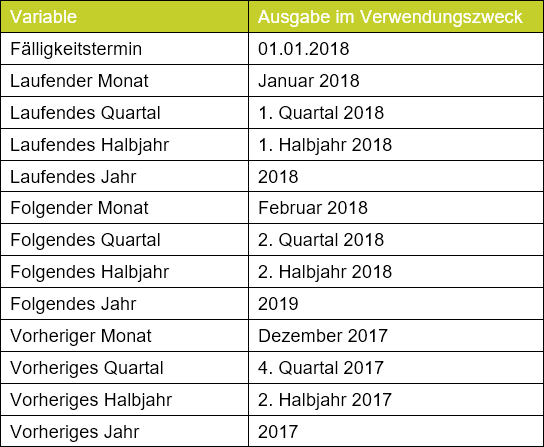
The following example shows how to use the automatic creation of remittance information in the case of a salary payment:
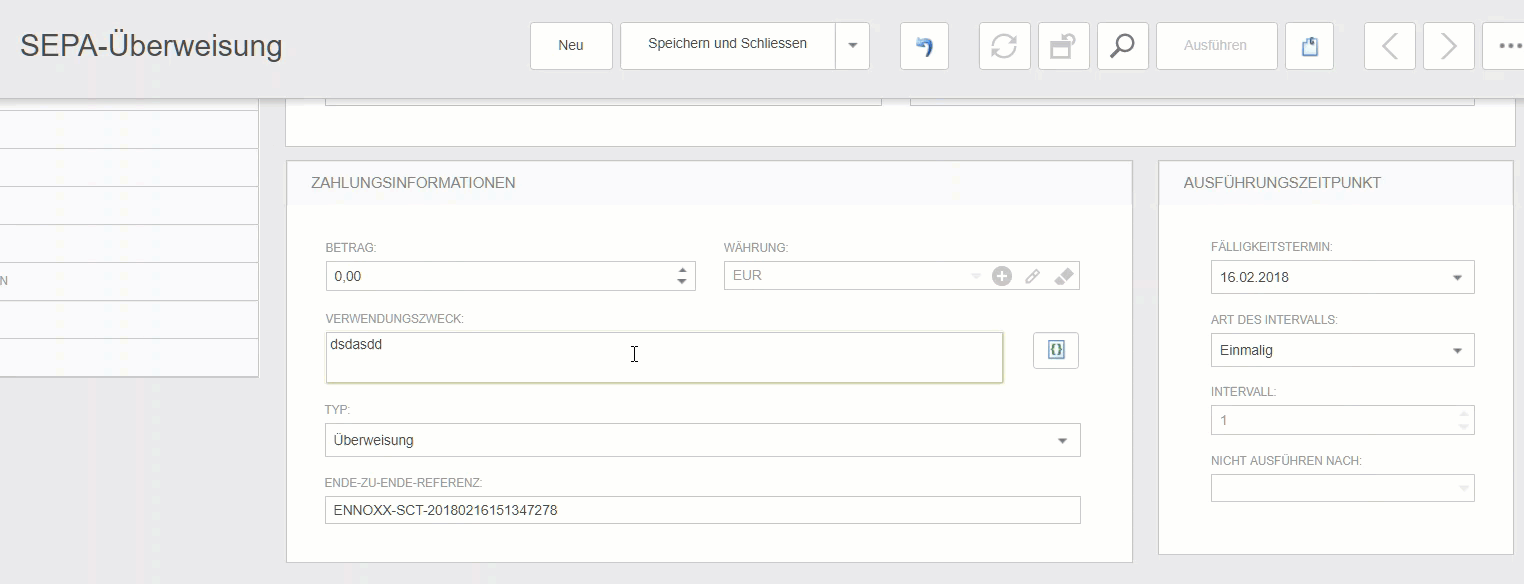
As soon as the remittance information is automatically assigned, as in the example above, the remittance information field can no longer be edited in the payment. If you want to assign it yourself again, you must select "Do not use variable" as the date variable. In this case, the remittance information field will be cleared again.
