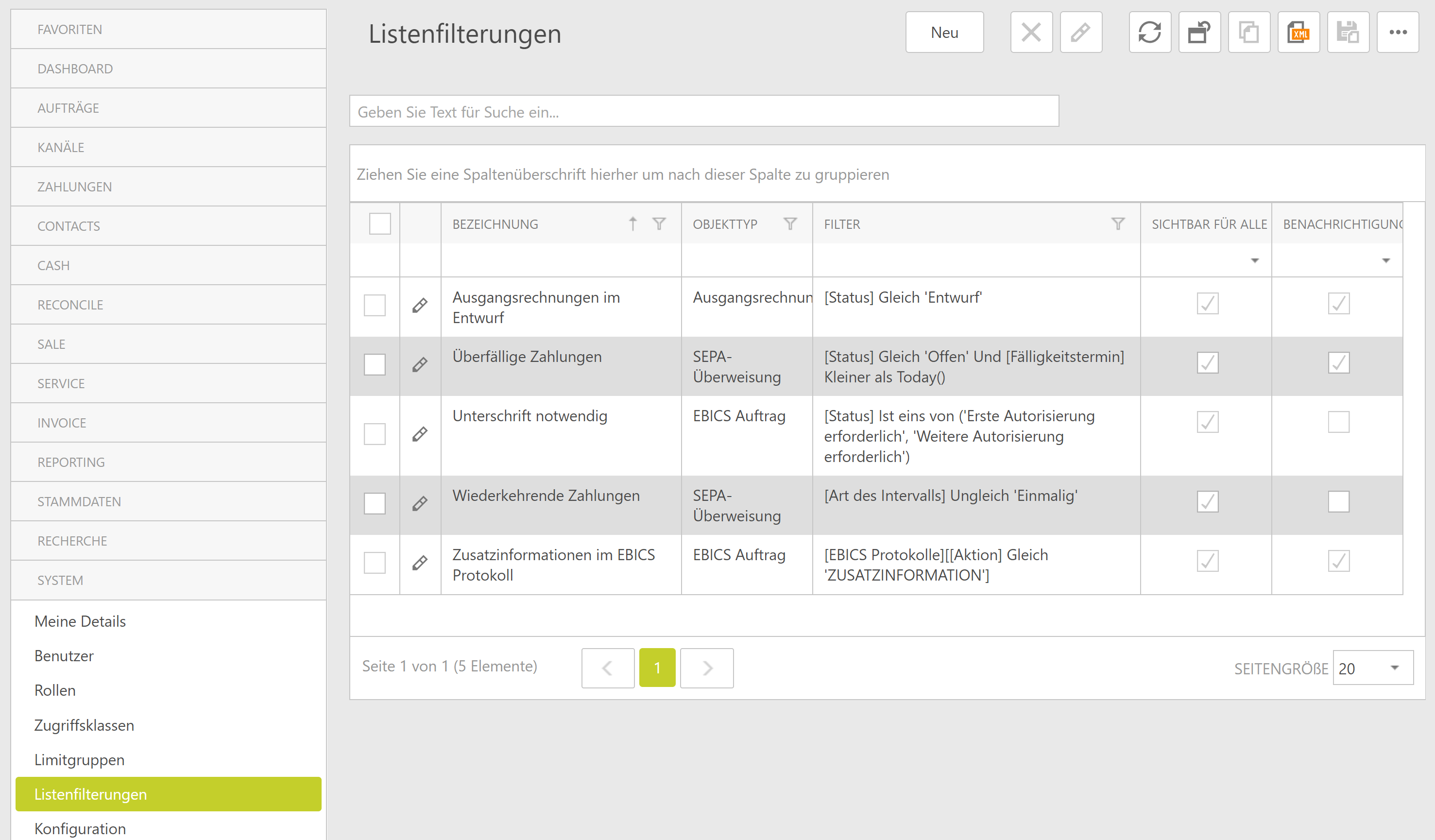In addition to the predefined standard list filtering, user-defined list filtering can also be added in ennoxx. A new creation or editing can easily be done in any list view using the two buttons to the right of the filter selection box in the menu:
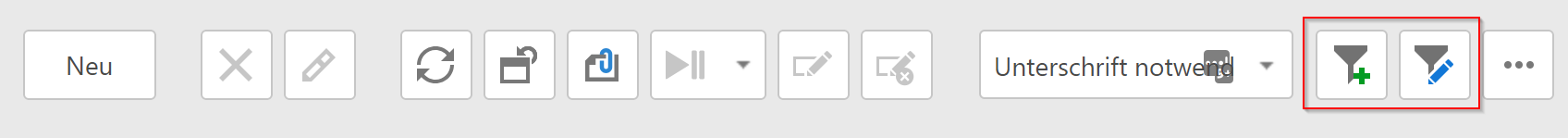
A dialog opens where you can specify a label, filtering and visibility (for all or selected users):
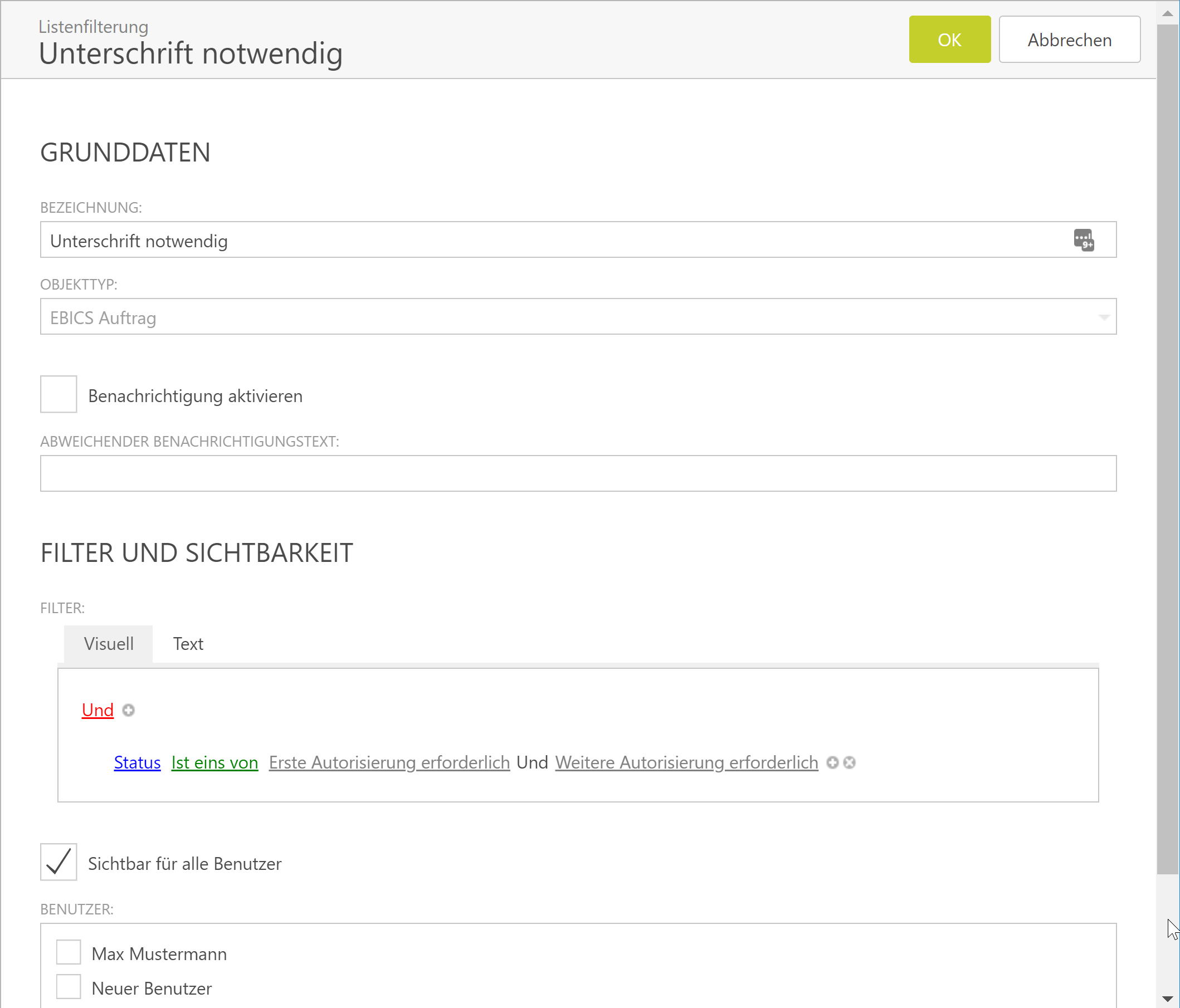
If you have confirmed a new creation with the "OK" button, the current list view automatically switch to the new filtering.
A complete overview of all user-defined list filterings can be found in the "System" area, where, in addition to creating and editing, it is also possible to delete selected filterings: