It is possible to be automatically notified about upcoming tasks in the form of a small notification bell in the application title bar.

The basis for this are the user-defined list filtering. Activating the "Activate notification" checkbox for a list filtering automatically generates a notification if the result of the filtering contains at least one record. By default, the name of the list filtering is used as the notification text. This can optionally be overwritten via the "Different notification text" field.
The following example shows a list filtering about overdue SEPA transfers for which a notification has been activated:

As seen in the example above, the following two variables can also be used with the deviating notification text:
- {0} - This variable returns the number of records from the list filtering result set.
- {1:n2} - This variable returns the sum of all amounts from the list filtering result set, if the data type contains amounts (e.g. orders, payments or bank statements).
The notification bell appears in the title bar of the application whenever at least one list filtering with activated notification and visibility for the user leads to at least one record in the result set. The number of existing notifications appears next to the bell. In the following example, two notifications can be seen:
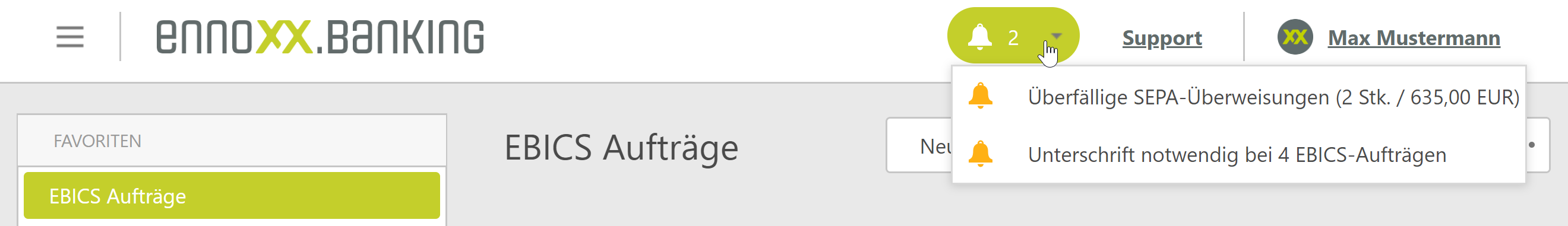
Clicking on a notification within the drop-down menu automatically lands in the corresponding list view and the underlying list filter is set. Manual filtering by the user is reset for this list view so that all results can be displayed in the list.
